Blogs & News

How to drive improved people performance in an ever-changing workspace
Exclusive event: Join Vpod and our Partners at Mercedes World to find out how – RSVPJoin Vpod Smart Solutions and guests at the historic Mercedes-Benz World Brooklands motor racing circuit in Weybridge for an exclusive, complimentary event focused on how to drive...
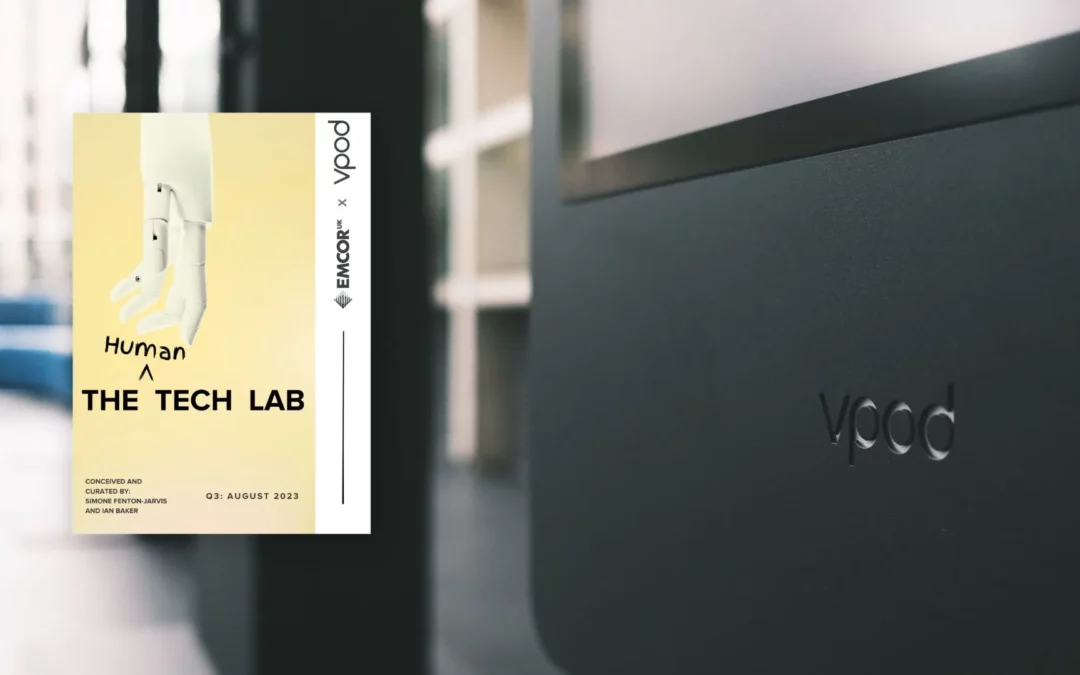
Building a Stronger Future: The Power of Workplace Diversity
We sat down with workplace professionals in DEI, coaching, recruitment, and IT, diving deeper into the profound impact that Workplace Diversity has on productivity, employee engagement, organisational culture, and the bottom line.

How Can Workplace Consultancy Support Technology Purchasing Decisions?
We will explain how our approach to workplace consultancy works, and how it can help you improve your culture, brand, and efficiency.

Boosting Workplace Productivity and Employee Engagement in 2024
Only 15% of employees worldwide feel engaged at work. Read our 10 useful tips and action plans to help you to improve your workplace productivity and engagement.

Introducing Vgreet V3: Unlocking the future of Visitor Management
We are proud to announce an exciting update for our flagship product, Vgreet virtual reception V3! We’ll go through new features, expanded offers, and improved functions – from unparalleled customisability to enhanced security features.
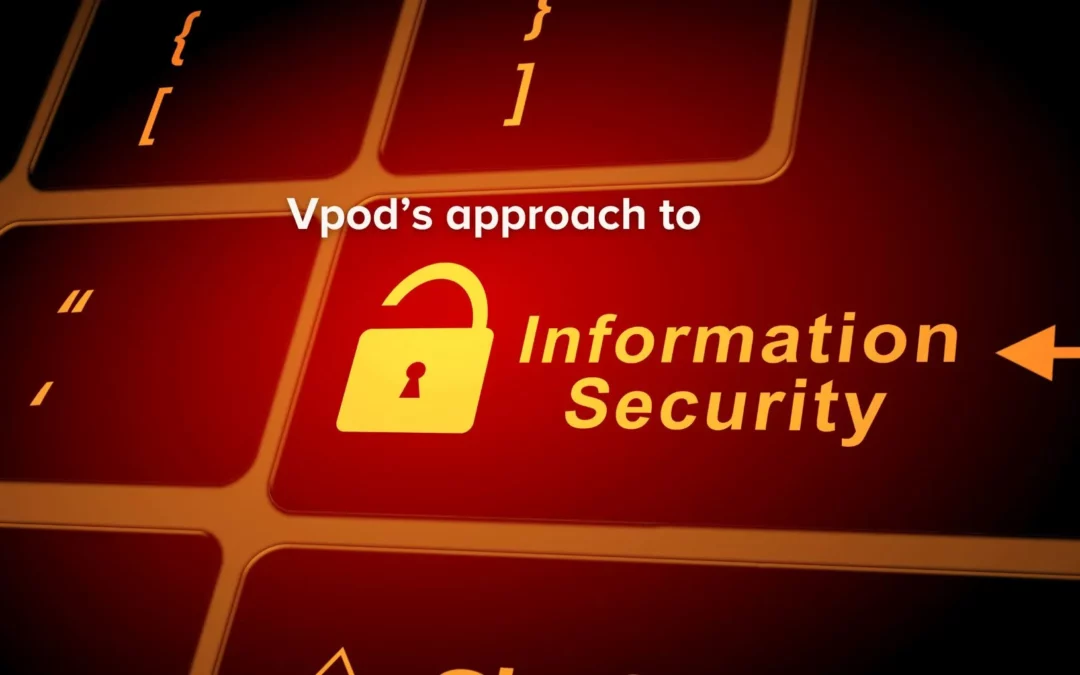
Information Security Features for Virtual Reception and Smart Lockers
We will talk about Vpod’s approach to information security concerning visitor management and smart locker technology, dissect the potential risks they pose, and delve into the strategies and best practices that can be employed to safeguard sensitive information.
Topics
Guests and Experts
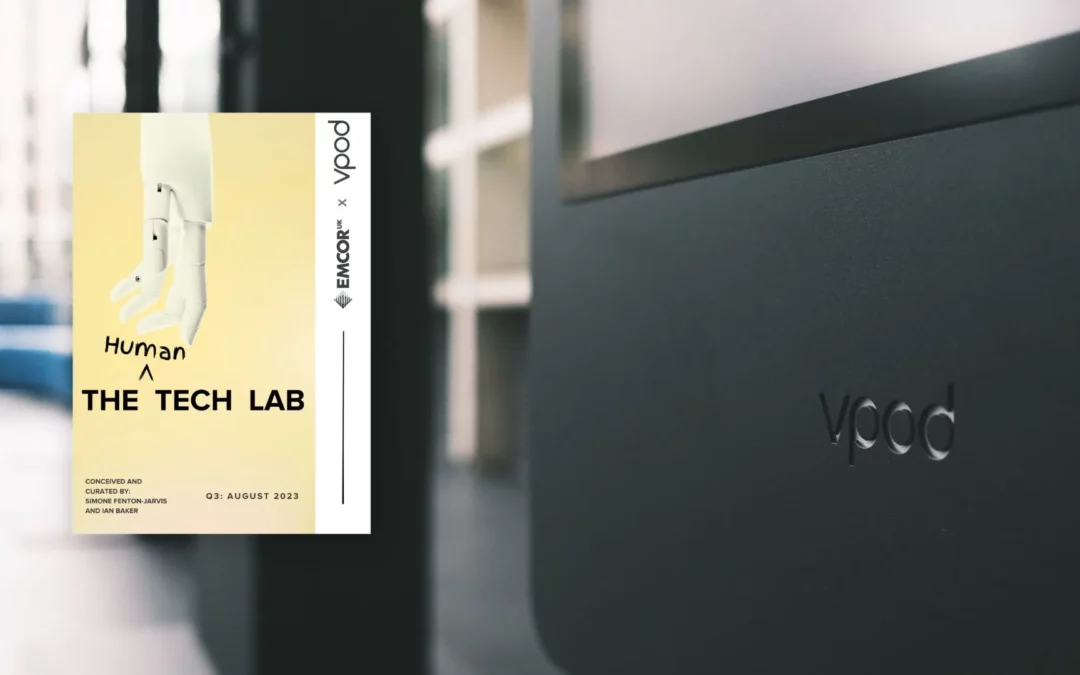
Building a Stronger Future: The Power of Workplace Diversity
We sat down with workplace professionals in DEI, coaching, recruitment, and IT, diving deeper into the profound impact that Workplace Diversity has on productivity, employee engagement, organisational culture, and the bottom line.