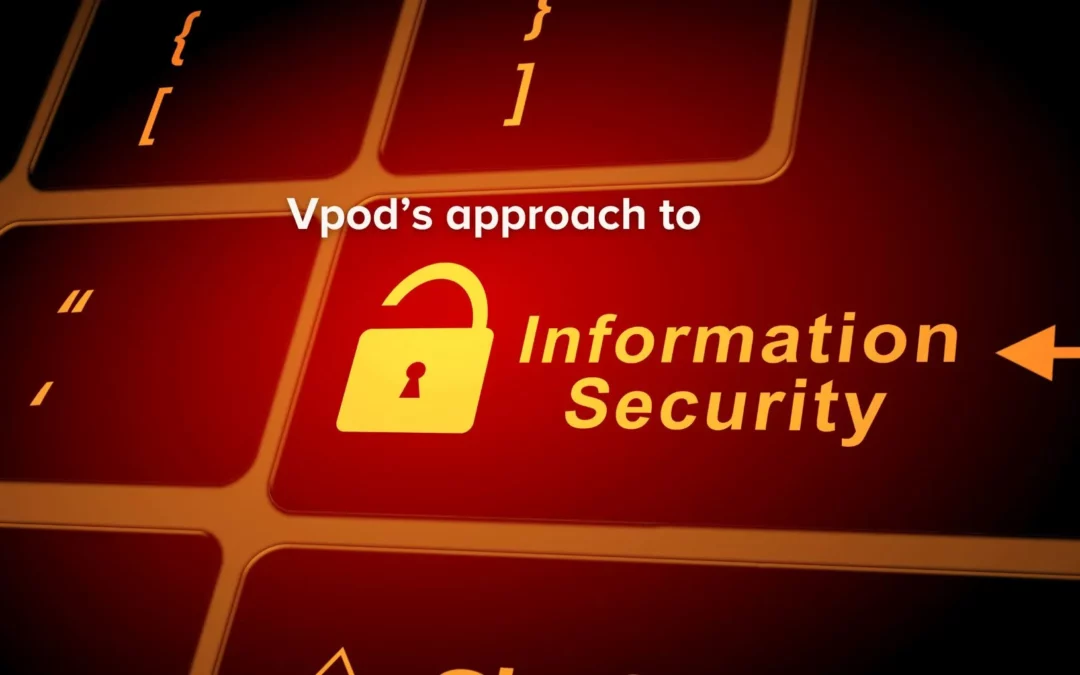Do you have a paper visitor book or register visitors with a visitor registration kiosk or software? Do you want to know how to best manage the visitor registration process to support your company’s productivity, security, and flexibility?
The last thing you want when handling a large volume of personal data is any kind of data breach risk – not to mention that recording and updating visitor details can take a lot of time, and without a proper visitor registration system, the process can lead to productivity loss, poor visitor experience, and security and compliance risks. So, what is the best way to simplify your visitor registration?
In this post, we discuss what visitor registration is, why it’s important, and the best ways to simplify your visitor registration log through our top 5 tips for safe, simple, and savvy visitor registration.

What is a Visitor Registry?
Having a Visitor Registration Log means recording details on all visitors, employees, contractors, clients, and delivery personnel who enters and exits your facilities. The visitor log helps reception staff and Facilities Managers to keep track of who’s on-site and supports access control and general safety. By having all guests sign in on arrival, collecting personal information such as name, contact details, the reason for visiting, and possibly signatures for NDAs and important documents, you ensure that no one can access your location unauthorised.
Traditionally, guests would sign in by writing their details in a physical visitor sign-in book at the reception desk. However, most modern workplaces today have chosen to digitise their visitor registries.
What is the Purpose of a Visitor Register?
The most important purpose of keeping a record of registered visitors is to maintain the building’s safety, but it also provides useful analytical insights for corporations to keep track of who their visitors are, why they visit, and for how long.
There are several benefits to keeping visitor records:
Maintaining building Security
Your building shouldn’t let just anybody in, and an up-to-date visitor registration log is central to maintaining facility security. Having people check in at the entrance means you can prevent unwanted people from entering, reducing the risk of dangerous situations.
Better access control
When all visitors are properly registered, you can make sure that no one enters areas they shouldn’t, which greatly improves access control measures and security. Each person is registered in the log upon check-in and receives a visitor badge that only grants access to the required rooms and areas.
Superior emergency protocol
In case the building needs to be evacuated, you can easily alert and account for all guests and employees with the information in the visitor registration log. This is essential to keeping everyone safe. If an emergency occurs, you’ll know who is in the building, which means you will know if someone is missing and where they were last registered.
Valuable insights
Whether you work at a university, school, hospital, hotel, office, factory, convention centre, or another place where people come and go throughout the day, keeping up visitor registration logs can be a valuable tool. It lets you track the busiest times so you can adjust to fluctuating traffic, and the data makes it easier to spot abnormalities.
How do you easily maintain a Visitors’ Register?
The benefits leave no room for doubts about why it’s crucial to register visitors, but how do you make sure that your logs are up to date?
You may wonder whether a paper visitor registration logbook can keep up with today’s regulations and privacy policies, or if a digital visitor register is the only way to ensure that you make a good first impression. We’ve got the answers!
Here are our top 5 tips for a safe, simple, and savvy visitor registration:
Here are our top 5 tips to make sure your visitor registration process is as effective as possible!

Be time and cost-efficient
The amount of time and effort spent manually registering visitors can be costly and result in poor efficiency at reception. If you use a paper registration logbook, make sure the template is clear, so you don’t waste time confusing your guests. Always keep the logs at hand and provide reception staff with thorough training on how to easily maintain and record visitor details.
Alternatively, instead of a receptionist manually keying in details and checking visitors in, you can automate the process with self-service reception kiosks to take care of your visitor registration log. This way, your staff can focus more on customer service while the visitor registration kiosk handles fast check-in and keeps visitor data secure.
2. Always prioritise data security!
Are you aware of the GPDR compliance risks with paper logs? Data security should be a top priority for any industry to avoid serious violations of privacy and legal fines.
No matter what your visitor registration log looks like, make sure it is compliant. This means all data is captured with consent, filed securely, and deleted once the legal period has lapsed. Don’t take risks on your visitors’ behalf, and don’t run the risk of getting fined millions of euros for breaching GDPR.
3. Send informative Email invitations
Answer your visitors’ questions before they ask by giving them the necessary details ahead of arrival. Someone, who has never been to the office, might need details such as the name and a picture of their host, meeting schedule, indoor map of the building, directions to the meeting room, and instructions in case of emergency.
The best way to do this is by sending a personalised email invitation to scheduled guests so you avoid lost visitors at the reception. When everyone knows what their journey looks like, the visitor registration process will be much smoother.
4. Offer simple Visitor Pre-Registration
What is Visitor Pre-Registration? One of the most efficient ways to simplify the check-in process is to pre-register visitors. This can be done through a link to a pre-registration form where visitors upload relevant details – name, email address, phone number, company, the reason for visiting etc.
Additionally, they can sign documents and NDAs and answer questionnaires (for health and/or security), ensuring your visitor register maintains a complete overview. This can be sent via email, SMS, CRM system, or automatically using digital visitor register software.
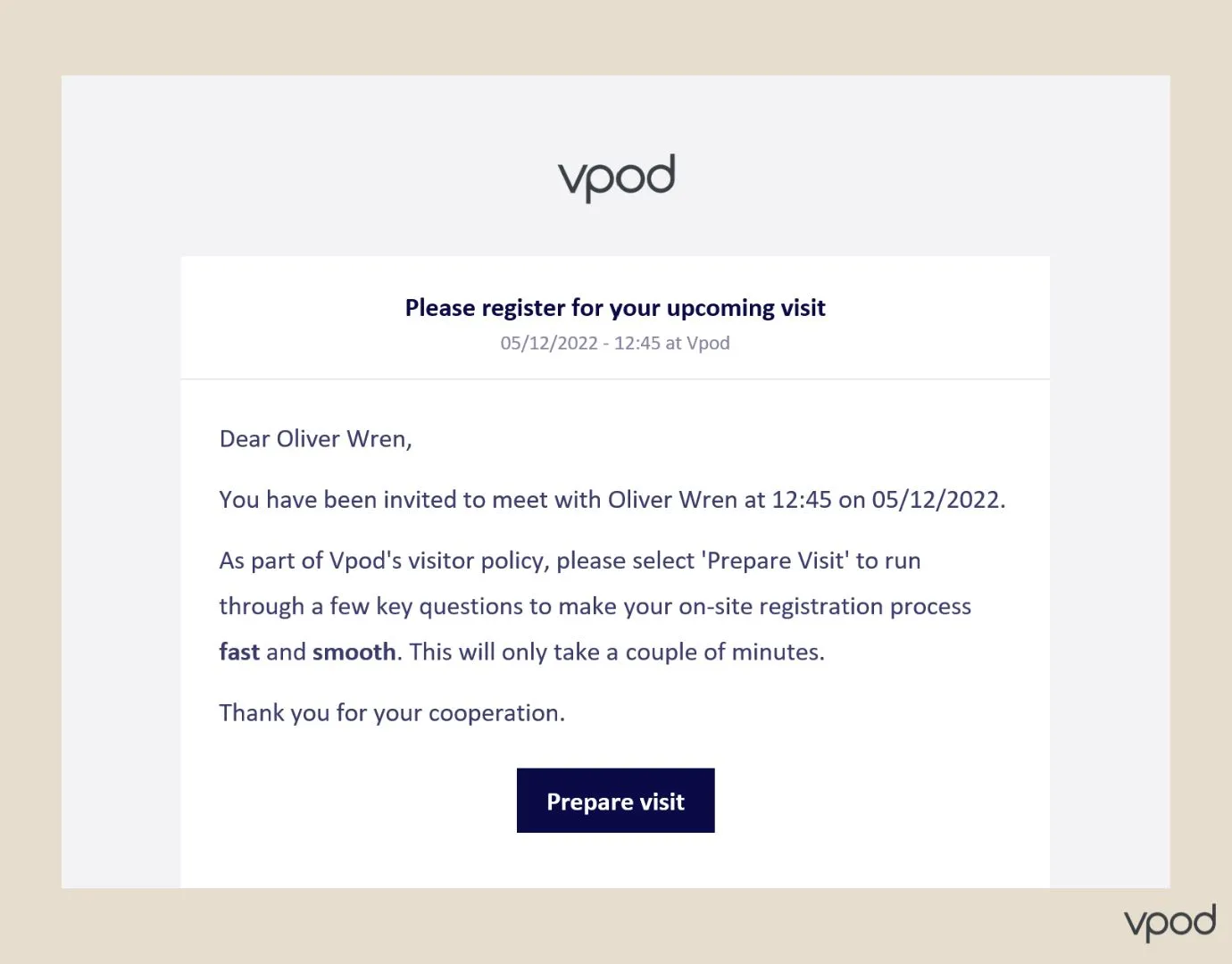
An email invite was sent from the visitor registration software.
5. Keep all departments up to date
For your visitor registration log to fully support security, you need to make sure it’s available to everyone who needs to see it; this includes receptionists, security staff, facility managers, and visitor hosts. Achieving full transparency with a physical logbook is harder as receptionists are responsible for keeping everyone informed.
Instead, you can use a cloud-based portal (website/ dashboard/ mobile app) or visitor registration software where resources can be easily managed. Managers can change permissions for each user login, meaning information can be shared appropriately without infringing on client privacy.
Following these 5 best practices can improve your visitor registration and enhance the overall visitor experience, and luckily, there’s a way to implement these five steps with one simple solution.
What is Visitor Registration Software?
Visitor Registration Software is a SaaS (Software as a Service) tool for visitor management that is proven to increase security and efficiency. It streamlines the process, using technology to automate check-ins, visitor pre-registration, and more. desktops, and electronic kiosks.
The Vgreet virtual reception is a visitor registration kiosk that automates the process of registering visitors and provides a better user experience, cost reduction, and an increase in productivity and efficiency.

How can a Visitor Registration Kiosk digitise the check-in process?
A paper registration log requires a multi-step process to be repeated several times a day. This system is vulnerable to human error and the long process can cause bottlenecks at the reception area.
A visitor registration kiosk simplifies the process by enabling pre-registration and contactless self-check. It keeps all departments up to date with analytics, enhances emergency protocols, and maintains the highest standard of data security.
Let us explain how:
Enabling contactless self-service
When visitors pre-register, they receive a personal QR code that they can access from their smartphone and scan on arrival to receive their visitor pass. With integrated access control, registration requires no queues, no handwritten visitor badges, and results in no more late visitors.
Meet data security & compliance needs
Visitor registration software ensures that collecting visitor data is secure and compliant with end-to-end encryption: information is stored on cloud-based servers and personal data is automatically erased within the legal timeframe.
Quick security response
If the visitor log has contact details, the visitor registration system can send a notice containing evacuation instructions, fire safety guidelines, practical building information, wayfinding, and more. This gives you the best chance to keep everyone safe.
Easy customisation & Sharing of information
Vgreet visitor registration kiosks can integrate with any systems you already use, functioning as one centralised solution where all information is accessed and shared with the appropriate parties. Additionally, the system can send branded email invites with a pre-registration request and meeting details, keeping both reception and visitors well-informed.
Instant host notifications
With everything linked to one system, hosts receive a notification the moment visitors check in. They can go straight to reception to greet the visitor or send a message in case they’re delayed. This ensures clear communication and minimal confusion for visitors.
Analytics overview
Visitor registration software gives you a deeper insight into your workplace through electronic visitor logs that provide useful analytics. You can recall and review visitor information: who visits your building the most and when your reception experiences peak traffic.
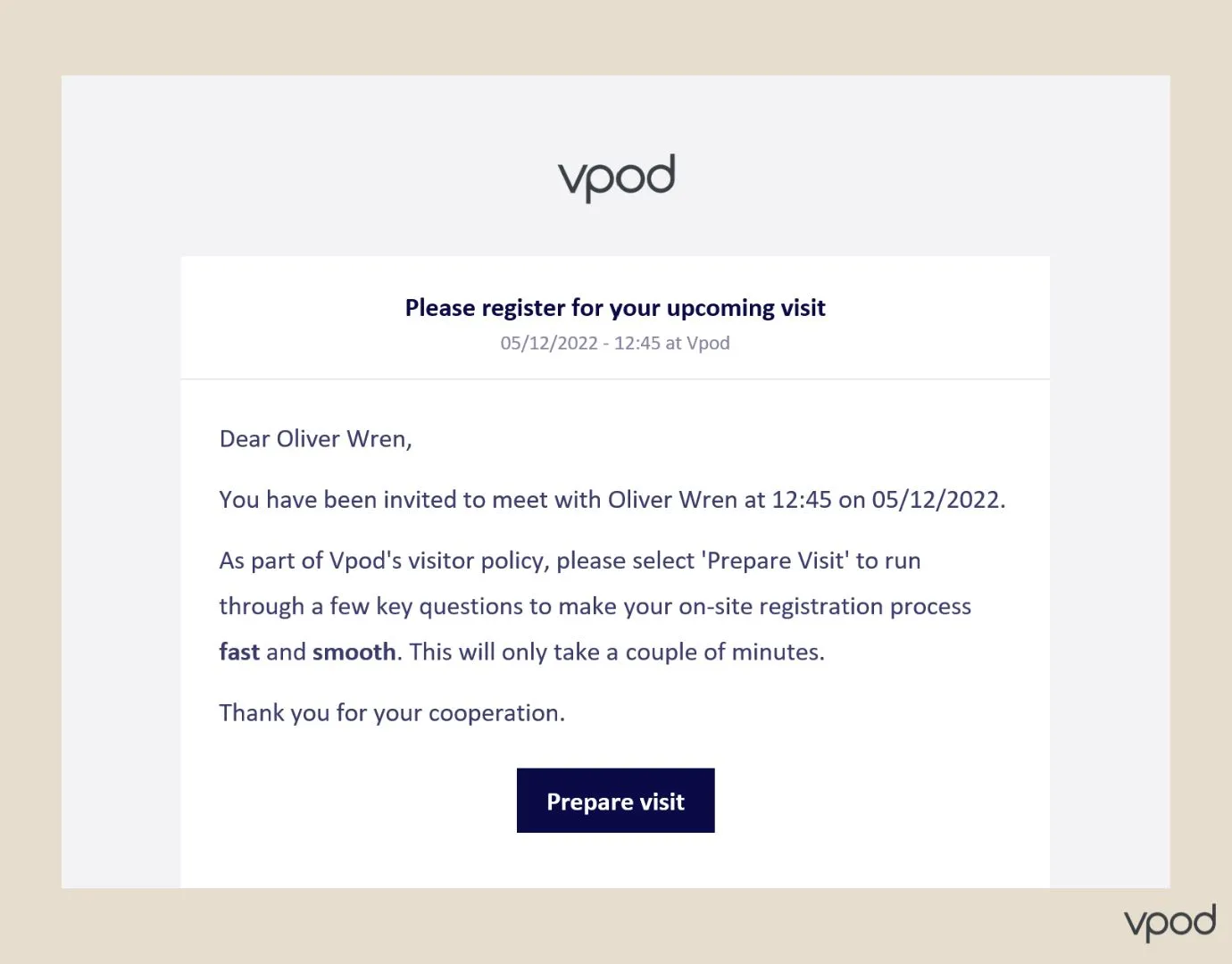
Analytics overview of your visitors
The Vgreet visitor registration kiosk can integrate into your existing workflows so you can have a comprehensive overview of operations within your building and across locations.
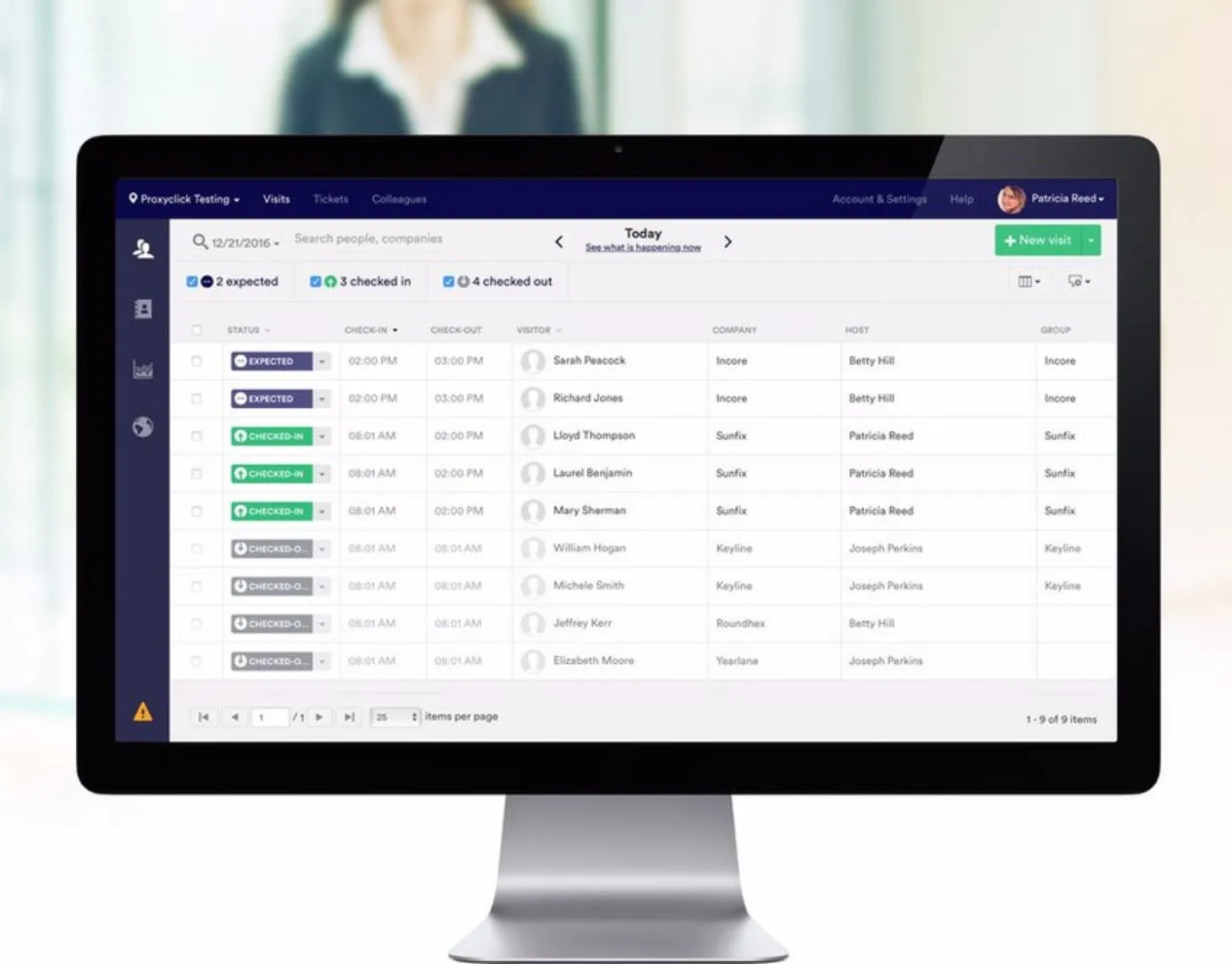
Who can benefit from digitising visitor registers and how does it work?
As the market of software is estimated to grow continuously and expand in the coming years, a variety of different industries benefit from implementing visitor registration kiosks, including corporations like Mitie, CBRE, and Vodafone.
Schools
Many schools and kindergartens use digital logs where guardians sign their kids in and out. These systems include information such as emergency contacts, planned pick-up times, and who is expected to pick up the kids. Visitor register software can also be used on a university campus to track student attendance, who’s on-site, and what rooms are occupied.
Source: biometricupdate.com
Hospitals
To keep patients and staff safe, visitors have to check in on arrival and inform reception about whom they’re visiting. Storing this information in a digital visitor registration log means that security knows who is in the facility and the nurses know when to expect visitors. Self-check-in systems have been common practice for many healthcare facilities to reduce queues, introduce confidentiality as patients won’t have to share details out loud and allow the receptionists more time to complete clinic outcome forms.
Source: ashfordstpeters.nhs.uk
Hotels
Guests need to check in at the reception desk to access their rooms. With visitor registration software, hotels can send a pre-registration email with a digital key that activates upon check-in to be used from the visitor’s smartphone. Gone are the days of mandatory small talk during check-in; “People don’t want that anymore” says Ian Schrager, founder of New York City’s luxury Public Hotel, “they want to get up to their room as fast as possible” and the technology needs to add to the experience.
Source: Vox.com
Convention centres
Firstly, event organisers need deeper insights into the number of visitors and their profiles for evaluating the success of the event. Secondly, large venues will often have several contractors coming and going throughout the day, both before, during, and after. Manually registering and printing visitor badges for all vendors is tedious, so a self-service kiosk saves time and effort.
Read the case study on Vgreet at Javits Convention Center in New York
Summary
Guest registration is an important part of the visitor management process that helps you ensure compliance, security, and efficiency at the workplace. If you want a simple and safe visitor registration log, you can follow these 5 tips:
- Be time and cost-effective
- Always prioritise Data Security!
- Send informative Email invitations
- Offer simple Visitor Pre-Registration
- Keep all departments up to date
If you don’t want to look for several different systems to improve your registration process, we suggest looking at visitor registration software, such as the Vgreet visitor registration kiosk, to optimise your visitor register and enhance the visitor experience.
Interested in our solution? Download the brochure here.